



I'm a hobby game dev and 3D modeler (among other things). You can read the story of how I ended up working on Minecraft, or read on for...
As of 2024-02-13 all of the primary scripts have been updated to work with the latest version of Minecraft (tested on 1.20, but should work as far back as 1.13). They are available from the Python Minecraft Github repo

For the latest versions that work with the current Minecraft version, go to the Python Minecraft Github repo
The below work with the Anvil map format, version 1.2.1 through version 1.12
mcInterface the interface module, you need this for all of the scripts. Last Updated 2018-04-02
Forester makes epic trees. Last Updated 2018-04-02
Forester instructions, help, discussion thread
WizardMountain makes floating mountains from existing terrain. Last Updated 2018-04-02
WizardMountain instructions, help, discussion thread
LineRail makes powered rail tracks. Last Updated 2018-04-02
LineRail instructions, help, discussion thread
StarStone makes craters and boulders. Last Updated 2018-04-02
StarStone instructions, help, discussion thread

OreReduce can alter the amount of a material in a map. Last Updated 2011-06-30
These scripts are written in Python, and add various features to a Minecraft savefile. They behave like an automatic editor, altering the contents of an existing world. They do not change the way that Minecraft behaves in any way, and are not considered a mod.
You can download both the script and the interface module to your "saves" folder. Edit the script to set the options. Run it to edit the save file. See the appropriate forum thread for more details. They also work in MCEdit
These are extra wrapper modules to make the above scripts work as filters in MCEdit by Codewarrior. You must copy the script ("Forester.py" for example) as well as the wrapper (MCEditForester.py for example) and the interface file ("mcInterface.py") into the "MCEdit\filters" folder. The filter should show up automatically inside MCEdit. Be sure that all three files are present for each script (NOTE: the mcInterface.py that comes bundled with MCEdit is not up to date! Download the latest version to get things to work properly. (the Forester filter isn't up to date either, download the latest one below)).
The selection box is absolutely respected, so be sure to select a large enough area for the script to do its work.
Forester filter wrapper. It adds GUI support to MCEdit for the Forester script. 5/19/2011
WizardMountain filter wrapper. It adds GUI support to MCEdit for the WizardMountain script. 11/17/2011
LineRail filter wrapper. It adds GUI support to MCEdit for the WizardMountain script. 11/18/2011
StarStone filter wrapper. It adds GUI support to MCEdit for the StarStone script. Big craters may take a very long time to process. 5/20/2011
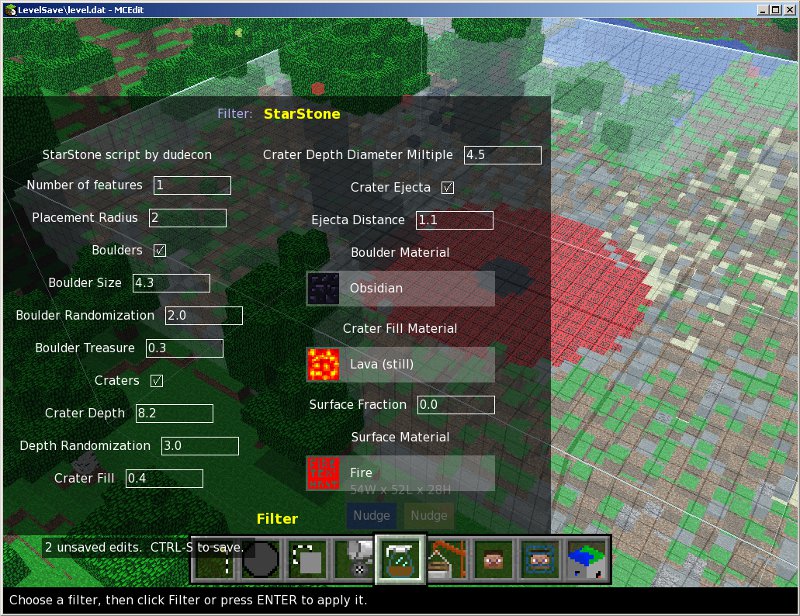
mclevel interface base interface module for .mclevel format save files 4/23/2010
Altitude makes levels taller or shorter 5/13/2010
Groundwork makes city infrastructure 4/12/2010
coral, a test script that makes coral 4/12/2010
hutman, a test script that makes huts 4/10/2010
MountainFortress makes castles 3/19/2010
MCUnity joins two levels together 3/8/2010
